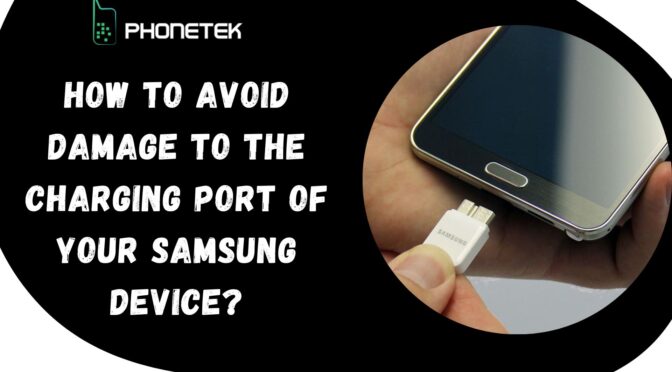In Samsung and even other devices, the charging port always remains vulnerable. It can easily get damaged due to improper usage of the device as well as the charger. Besides, dirt and dust accumulation is another factor that leads to the malfunctioning of charging ports. So, if you notice that your device is not charging even when the charger is plugged in, you will need to take it to an experienced technician in Greenacre or Chullora, or the suburb where you are situated. Anyway, here, we will take a look at a few ways you can avoid damage to the charging port of your device.
- Clean the Charging Port
Generally, damage to the charging port in Samsung and other devices is caused due to dirt, dust, and debris accumulation. It can disrupt the connection between the charging port and the cable. This causes charging interruptions and leads to damage. However, cleaning the port can help you avoid this type of damage.
You will need to use a soft, dry brush to clean the same, as suggested by technicians carrying out Samsung repairs in Chullora and the other suburbs.

- Keep the Charging Port Free from Water or Other Forms of Liquid
To keep the charging port of your Samsung device working as it should, ensure that it is free of liquids. Even if your device is water-resistant, you need to be careful since water and other liquids can find their way inside a device through the opening of the charging port and damage it as well as the other components.
- Plug In and Unplug The Cable Carefully
You can keep the charging port of your Samsung device working properly if you plug and unplug the charging cable properly.
Most people insert the cable into the port by force and do the same during the unplugging process. This caused damage to the port. Besides, inserting and unplugging the cable at an awkward angle also causes damage to the connectors in the port. And if any of these ports break, your device will not charge. To fix it, you will need to take it to a technician carrying out Samsung charging port repairs in Chullora or the suburb where you are.
- Manage the Cables Efficiently
To avoid accidental damage to the charging port of your Samsung device, you will need to keep the charging cable tidy. Try to store it in such a way that it does not bend or get tangled. This will help reduce the strain on the charging port. Also, make sure that you are using the recommended charger for your device.
![Fixed] Why My Samsung is Not Charging?](https://mobiletrans.wondershare.com/images/images2019/why-my-samsung-is-not-charging-1.jpg)
- Use a Reliable Power Outlet
Technicians carrying out Samsung charging port repairs in Greenacre and the other mentioned suburbs recommend that you use a reliable power outlet if you want the charging port to work flawlessly.
This is an important step that you need to follow since a faulty outlet can lead to improper power delivery that can damage your charger and short-circuit the port.
Schedule a Samsung Charging Port Repair Service Now
To book a Samsung charging port repair service from Phonetek, call 02 9742 6411. If you have questions regarding this service, send an email to info@phonetek.com.au to get a fast reply.